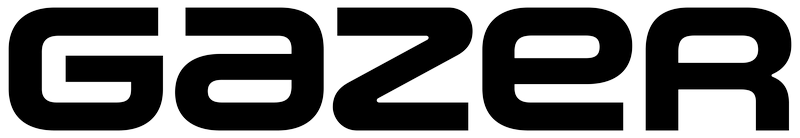Please make sure that the camera and the tape recorder work in the same video signal standard (PAL or NTSC). You can switch the camera mode from PAL to NTSC using the green wire on the camera connector. After eating the green wire, the camera will start working in the NTSC system.
More-
Why did the image turn black and white when the Gazer CC125 was connected to the original tape recorder?
-
What is the image resolution of the Gazer rearview camera?
Rear view cameras transmit images to the monitor using an analog signal. Characteristics of this signal are 540 TVL (720×576) for the PAL standard and 500 TVL (720×480) for NTSC. Resolution is indicated in TV lines (TVL) with the number of elements in the TV image line.
More -
After installing the Gazer CKR4400 roundabout system and connecting the central unit, all cameras, except the rear, transmit a mirror image.
The effect of the mirror image is due to the fact that, in this case, installed cameras with NTSC color system. Please go to the system calibration settings and enable “mirroring” of each camera.
More -
Which USB modems support Gazer video interfaces?
vi700a Model Test Auto-connect overload Auto-connect via usb hub huawei e160 ok ok ok huawei e173 ok ok no huawei e303 ok ok ok huawei e352 no no no huawei e1550 ok ok no huawei e3531 no no no zte mf190 ok ok no vi700w Model Test Auto-connect overload Auto-connect via usb hub huawei e160 …
More -
Gazer Dashcam IoV application
Download
More -
Software for DVR Gazer F735g
Download
More -
Gazer Viewer application for Android
-
AirPlay / MirrorLink firmware update for Gazer CM50-1K5 multimedia systems
Download
More -
AirPlay / MirrorLink firmware update for Gazer CM50-100, CM50-J11 multimedia systems
Download
More