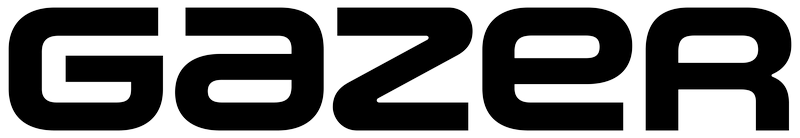FAQ – frequently asked questions
What is to be done if Gazer VI700A video interface responds to touch gestures incorrectly?
Please, open the "Screen calibration" application and repeat the calibration process. Make sure that an SD card is inserted in the video interface. If it is impossible to open the "Screen calibration" application using the touchscreen, please, connect a USB mouse and open the application with it.
Which USB modems are supported by Gazer video interfaces?
| VI700A | |||
| Model | Test | Automatic connection upon reboot | Automatic connection via USB hub |
Huawei E160 |
OK |
OK |
OK |
Huawei E173 |
OK |
OK |
NO |
Huawei E303 |
OK |
OK |
OK |
Huawei E352 |
NO |
NO |
NO |
Huawei E1550 |
OK |
OK |
NO |
Huawei E3531 |
NO |
NO |
NO |
ZTE MF190 |
OK |
OK |
NO |
| VI700W | |||
| Model | Test | Automatic connection upon reboot | Automatic connection via USB hub |
Huawei E160 |
OK |
OK |
OK |
Huawei E173 |
OK |
OK |
OK |
Huawei E303 |
NO |
NO |
NO |
Huawei E352 |
OK |
OK |
OK |
Huawei E1550 |
OK |
OK |
OK |
Huawei E3531 |
NO |
NO |
NO |
ZTE MF190 |
OK |
OK |
OK |
Gazer CKR4400: how many video clips can be stored on a 64 GB memory card?
A 64 GB memory card can hold about 650 video clips, which is roughly equal to 1 month of using your Gazer surround view system.
After Gazer CKR4400 surround view system is installed and the central unit connected, all cameras except the rear one transmit a mirrored image.
The mirror effect is due to installation of NTSC only cameras. Please, go to system calibration settings and enable "mirroring" for each camera.
There are two jumpers on relay units of Gazer CC125 and Gazer CC155 rear view cameras. What are they for?
J1 and J2 jumpers available on the relay unit circuit board enable the camera to operate in timer modes. J1 jumper located closer to the center of the circuit board is responsible for switching the camera on for 10 sec when ACC signal is supplied (i.e. when ignition is turned on). J2 jumper located closer to the edge of the relay unit circuit board is responsible for activating the camera’s turn off delay after the reverse gear is disengaged (the image from the rear view camera will be displayed on the monitor for 10 sec after the reverse gear is disengaged).
Is it possible to use Gazer CC100 connection cable with СС125 and СС155 cameras?
Yes. These cables are compatible. However, the timer function will be unavailable should you use СС155 or СС125 cameras with СС100 cable.
Gazer CC125 renders a black and white image when connected to a stock car stereo.
Please, make sure that the camera and the car stereo operate in the same video standard (PAL or NTSC). One can switch from PAL to NTSC mode using the green wire on the camera input. Once the green wire is cut, the camera will start operating in NTSC standard.
What is the image resolution of Gazer rear view cameras?
Rear view cameras use an analogue signal to transmit the image onto the monitor. The specifications for this signal are 540 TVL (720х576) for PAL standard and 500 TVL (720х480) for NTSC. The resolution is expressed in television lines (TVL) and indicates the number of elements in a television image line.
What is a car DVR?
A car DVR (digital video recorder) is a device designed for video and audio capture of everything happening around a moving or parked car. The main purpose or a car DVR is to gather data to be used as evidence in controversial situations and in case of a traffic accident.
Is it legal to use the DVR?
All Gazer DVRs have international certification. It means that using a Gazer DVR is absolutely legal and safe. The availability of international certification also confirms the compliance with stated specifications, which attests to the DVR's high quality.
Can the DVR be powered from the car's 24V cigarette lighter socket?
Yes. All power supply units that come with Gazer DVRs can be plugged into 24V car power systems.
How do I backup the required video files?
To do this, remove the memory card from the DVR and connect it to a PC using an appropriate card reader. Then copy the required video clips to the hard drive. In absence of a card reader, connect the DVR to a PC with a special cable that comes in the package and then copy the required files.
What is a G-sensor?
A G-sensor is a three-axis shock sensor that protects the recorded data in emergency situations.
What is an LDWS?
DVR models with LDWS feature are able to track the car's movement pattern and produce a sound alert when a drowsy driver starts slowly departing from the chosen lane.
Which software is used for playback of videos recorded with a DVR?
You can watch videos recorded with a Gazer DVR using any media player installed on your PC. To watch video clips recorded with GPS-enabled DVR models we recommend installing our special application – azer Player.
How do I enable car license plate display on the recorded footage?
To enable this feature, access the menu and check the "captions display" option (the name may vary depending on the device). Then enter your car's license plate number in the "license number" item of the menu. With such settings, the license plate number of your car will be properly displayed in the recorded footage.
Gazer F150g DVR (with GPS function) is unable to track a GPS signal.
In this case, connect the power cable directly to the DVR mount attached to the windshield, as it is the one supplying power to the GPS antenna.
What voltage is required for powering Gazer F525 DVR via the round socket on its body?
For the DVR to operate properly, a voltage of 5V must be supplied to the round socket on its body. We strongly recommend using the stock charger to ensure the DVR's reliable and failure-free operation.
What is to be done if Gazer F225 DVR reboots at random, shows stripes on the screen, fails to record video footage, and operates normally with only one camera?
1. Please, check the car's power system for malfunctions and more specifically the cigarette lighter socket (when the system voltage is less than 12V). Weak electric current (less than 1.6А at 12V or less than 1.2А at 24V) is the most common reason for such problems.
2. Please, inspect the DVR's connectors. They must be securely locked in place to ensure that they do not come loose due to frequent shocks and vibrations caused by a moving car.
An optimal solution for loose connectors is to use a special accessory for DVR power cables. Feel free to contact our service center to learn more about how to buy and install this accessory.
Can Gazer H714 DVR be used as a rear view camera?
No. The image transmitted by this DVR will not be mirrored. As a result, all objects to the left of the car will be displayed as if they were to the right, and vice versa. Furthermore, this DVR model is mounted inside the car only, since it is not designed for exterior installation.
How to enable full screen mode in Gazer Viewer to watch a video clip recorded with Gazer F720 DVR?